There are different libraries to run particles and fluids. One of them is MSAFluids by Memo Akten. You can run MSAFluids in Processing, Openframeworks and Cinder. In this post I demonstrate the way MSAFluids run in OpenFrameworks using Xcode (Mac OS).
First things first…
Download Xcode version 7.1
Download the latest version of OpenFrameworks
After you downloaded OF you need also to download msalibs libraries and place them into addons folder which you can find inside the “of_v.._osx_release” you’ve downloaded. Inside msalibs you will find the MSAFluids addon which contains the code and examples. To run MSAFluids example you need to create a new project using the projectGenerator app
Open the projectGenerator give a name to your project and add some add ons such as: “ofxMSACore, ofxMSAFluids, ofxMSAInteractiveObject, ofxSimpleGuiToo, ofxTuio, ofxXmlSettings” which are important for your built to be successful. If you want to extend its use you can also add ofxOpenCV for tracking objects, colors, etc. using Kinect with ofxKinect as well as ofxOsc to communicate with other devices or other creative programming languages using OSC.
You can now press the Generate button and Voila!!!!!!!
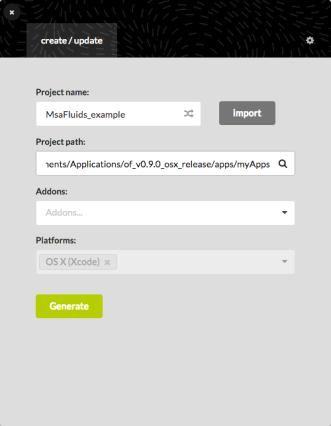
When you open your project, go to Project Navigator window and check that everything is in place. Your project navigator should be like this:
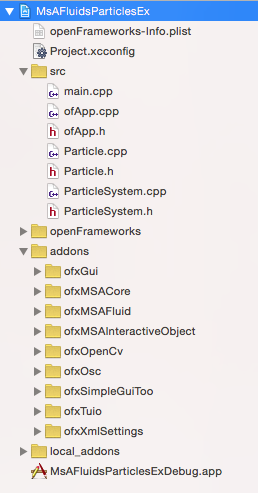
*Dont forget to add ParticleSystem and Particle cpp and h files inside src folder of your project.
RUN and ENJOY!!!!!